remapping my keyboard to work on macos
2019-12-31
|~1 min read
|180 words
Googling how to remap a keyboard’s keys provides a ton of answers, but most of the resouces I found suggested a software solution.
While software is likely more powerful and may be appropriate if you want to completely redo your keyboard layout, all I really wanted to do was add an Option (⌥) key to my Microsoft Natural Ergonomic Keyboard 4000.
As it turns out this is doable from within System Preferences on MacOS.
-
Open System Preferences > Keyboard
-
Select “Modifier Keys…”
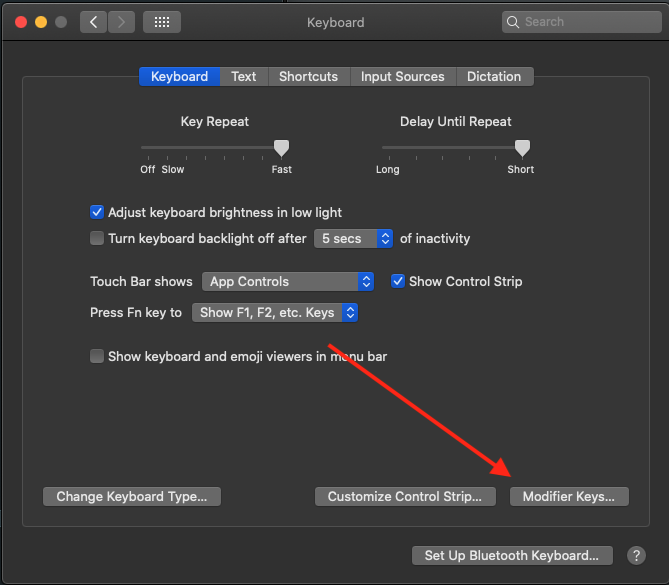
-
Select the keyboard
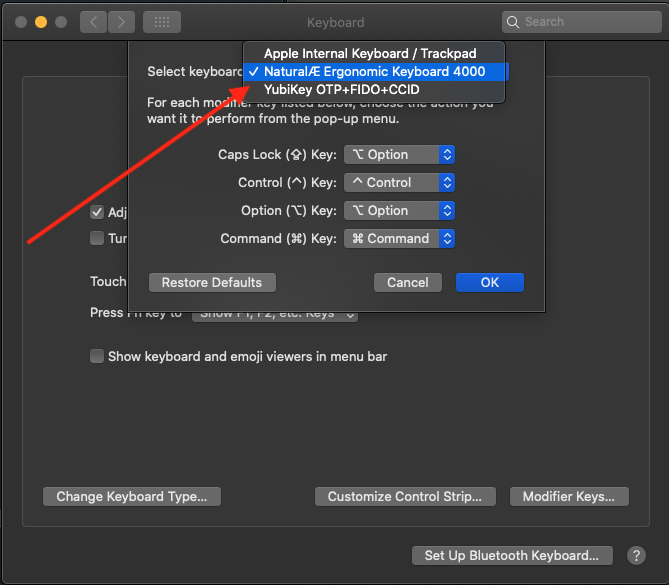
-
Change the keys as desired
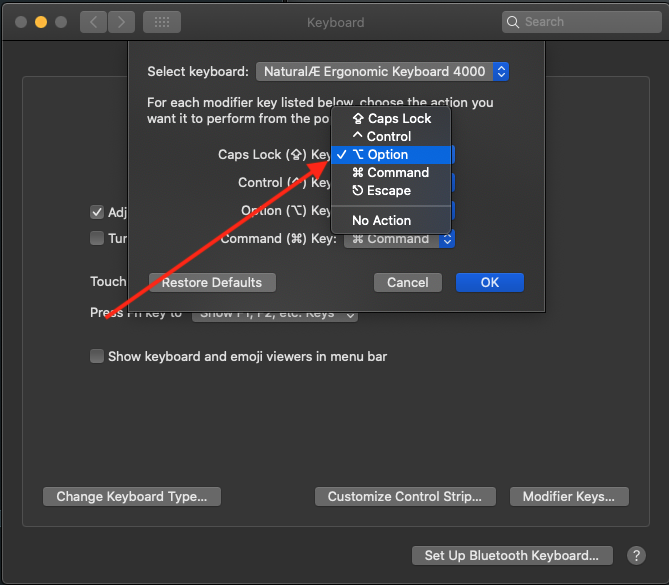
In my case, I don’t need a Caps Lock ⇪, but use the Option ⌥ key for many shortcuts, so I replaced the Caps Lock ⇪ Key with the Option functionality.
NB: While this works for most situations, some things like opening a minimized window through the Cmd ⌘ + Tab ⇥ Application Switcher (and then Cmd ⌘ + Option ⌥ on the minimized application) doesn’t seem to work.
Resources
These steps were originally found on Beebom.com.
Hi there and thanks for reading! My name's Stephen. I live in Chicago with my wife, Kate, and dog, Finn. Want more? See about and get in touch!