regex in javascript strings: remove numeric or alphabetic characters
2019-09-04
|~1 min read
|103 words
Built into Javascript’s String primitive are Regex methods such as .match and .replace.1
We can use the latter to sanitize inputs. A simply way to clean a phone number, for example is phoneNumber.replace(/[^0-9]/g, "").
As you can see in this RegexPal2, the non-numbers are highlighted:
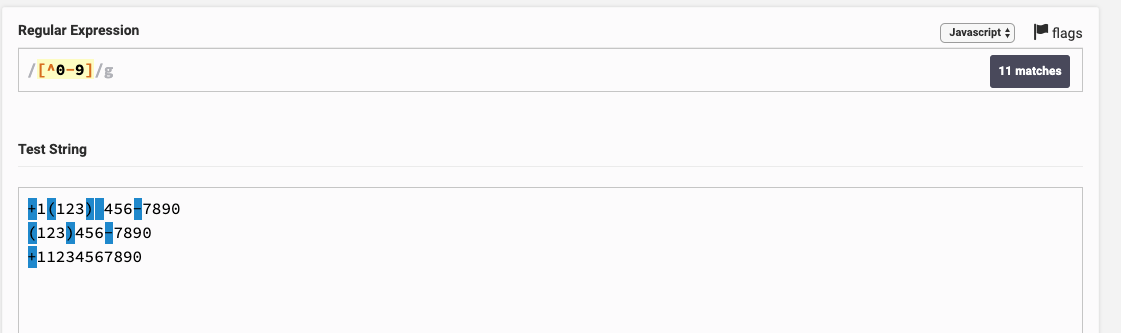
To use this in a function, it’s as simple as:
const phone = "+1 (123) 456-9800"
console.log(phone.replace(/[^0-9]/g, "")) // 11234569800To replace alphabetic characters, we would modify the pattern. For example /[^A-z]/g would be all upper and lower case characters.
Footnotes
Hi there and thanks for reading! My name's Stephen. I live in Chicago with my wife, Kate, and dog, Finn. Want more? See about and get in touch!