how to quickly / safely keep my project up to date with branches (and avoid avoidable problems)
2018-08-26
|~3 min read
|549 words
I got into a bit of a mess earlier today when I accidentally checked out an old state of my current branch without creating a new branch for it. This resulted in a detached HEAD state.
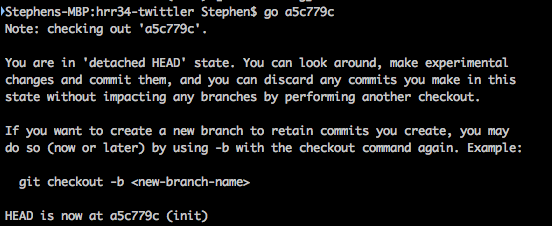
Among other problems, this meant that when I looked at my history, it was just the initial commit (which was the hash a5c779c that I’d checked out).
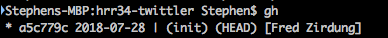
I was able to recover the work because the past changes had been saved in my .git directory, but in order to recover them, I had to checkout that directory by name since it wasn’t part of the current stream.
This was a scary moment, so I went about looking for a better way of doing things.
After reading several answers and articles on stackoverflow, medium, and other sites, the general approach I’ve seen boils down to a few steps that leverages branches — and thereby avoids the detached HEAD state.
Here are the steps:
-
Create a new branch for the new feature that I want to work on
git checkout <new branch name> -
Make your changes to the branch
Follow the standard workflow of tracking status
$ git status, adding files for tracking$ git add [file name], committing those changes with a message$ git commit -m "[message for commit]". -
When you’re ready to merge the branch into your
master, check out the master,$ git checkout masterto return to the master branch -
[When working on a team where the master may have changed] Make sure that the
masteris up to date:git pull origin master -
Merge the new branch into the
masterwith$ git merge <new branch name> -
Now that the files are merged, you can delete old branches. One quick way to see what’s already been merged (and therefore ready to be deleted is
$ git branch --merged.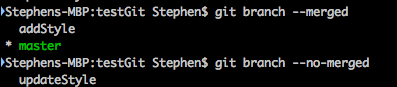
-
Once a branch has been merged, it can be safe to delete it. To do so, use
$ git branch -d [branch name](the-Dflag is a force delete).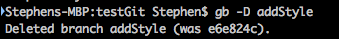
-
Now, make sure that nothing hasn’t yet been merged which should be using
$ git branch --no-merge
Though these steps are a faithful reproduction of my process, the way I really got more comfortable was by creating a test repo and testing all of this out. Making frequent use of $ git log, $ git branch, and $ git status.
Additional Reading
- Git - Basic Branching and Merging - Unsurprisingly, the best resource I’ve found. Makes me wonder why I felt the need to re-write it, except that I I read this first and didn’t understand it until I read several other articles and tested it myself. Only now on revisiting it, does it make a ton more sense.
- Git housekeeping tutorial: clean-up outdated branches in local and remote repositories - Found this useful for an introduction to cleaning up old branches.
- Best (and safest) way to merge a git branch into master - Stack Overflow - This Q&A addresses the additional complexity of what happens when the master changes (similar to the hotfix example in the Git - Basic Branching and Merging article).
Hi there and thanks for reading! My name's Stephen. I live in Chicago with my wife, Kate, and dog, Finn. Want more? See about and get in touch!